Services
Documents
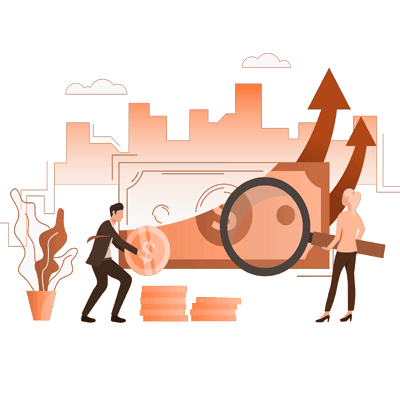
Documentos
Los gastos obligatoriamente deberán estar directamente relacionados con la obtención de ingresos. En caso de que algún gasto se utilice de forma personal y además para necesidades de la actividad, por favor consultarlo, ya que la Agencia Tributaria no permite su deducción.
Deberán cumplirse 4 criterios para considerar un gasto como deducible:
Que dicho gasto esté relacionado con la actividad como se dijo anteriormente
Que se tenga la correspondiente factura “en regla” debidamente cumplimentada y nominativa
Que se disponga del medio de pago de dicho gasto (transferencia, cheque, tarjeta)
Que se transcriba al Libro de Gastos y/o a la contabilidad
Register of
Login
#1
Registration and login:
#2
Navigation:
#3
Document viewing:
#4
Interaction with documents:
#5
Customer Support:
If you’re having trouble using the platform, look for a “Help” or “Support” section. There may be an FAQ section, or perhaps a live chat or support email that you can contact. Please note that this is a very generic guide and not all of these features may be available on the “a3docs” platform. I would recommend that you look for a specific user manual for “a3docs”, or contact their support service for additional help.
